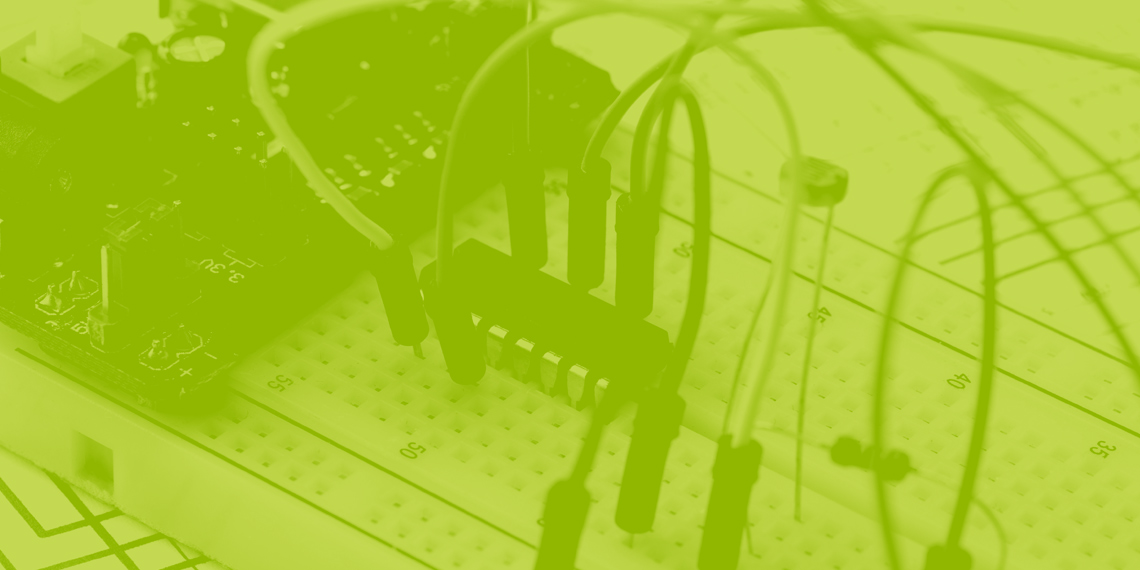Let's say you're building your first GoCD continuous delivery pipline.
Typically the first step of a delivery pipeline is to build the software from source. For this post, a tiny web service will serve as an example, and we'll build Debian packages from that.
GoCD can poll a git repository for changes, and if it has changed, clone the repository on an agent machine. So the remaining task is to execute the actual build command, and collect the resulting package file (and optionally the .changes file).
Since describing each click through the GoCD web interface can be time consuming, let's talk about the XML configuration for the first pipeline instead. Here it is:
<pipelines group="deployment">
<pipeline name="package-info">
<materials>
<git url="https://github.com/moritz/package-info.git" dest="package-info" />
</materials>
<stage name="build" cleanWorkingDir="true">
<jobs>
<job name="build-deb" timeout="5">
<tasks>
<exec command="/bin/bash" workingdir="package-info">
<arg>-c</arg>
<arg>debuild -b -us -uc</arg>
</exec>
</tasks>
<artifacts>
<artifact src="version" />
<artifact src="package-info*_*" dest="package-info/" />
</artifacts>
</job>
</jobs>
</stage>
</pipeline>
</pipelines>
The build command, debuild -b -us -uc, return exit code zero on success and a non-zero exit code on failure, which is the standard convention for UNIX commands, and the same that the GoCD job runner for system commands understands, so we don't have to take special care with error handling.
The debuild command is part of the devscripts package on Debian and Ubuntu, and we just assume that it is installed on the agent machine. If you have a heterogenous environment, you can use resources to limit the job to fitting agents.
The timeout="5" in the job tag specifies a timeout in minutes that applies when the build script hasn't produced any output for five minutes. It acts as a safeguard against infinitely looping builds.
The artifacts tag specifies files and wildcards that GoCD collecst and stores on the server. The use of a wildcard is both to account for the fact that the version number and thus the file name of the generated Debian package is variable, and to able to capture both the generated .deb and .changes file. The fixed destination path makes it easier to retrieve those artifacts later on without knowing the exact version number.
If you use the environments feature, you also need to add the pipeline and at least one fitting agent to an environment. To keep things simple, we'll skip that here.
After you configure the pipeline with the XML above, you may wait a bit. You'll see the pipeline turns green on the front page of GoCD's web interface!
We can celebrate the first small success!
Recycling version numbers is confusing
Here, there is a small problem with this build stage. The version number of the generated Debian package comes from the debian/changelog file, which is part of the source git repository. So each time a developer pushes a commit that doesn't increment the version, the build stage generates a binary that reuses the previous version number. Even if the developers had perfect discipline, pipelines and stages can be rerun with the same git
revision as before. The Debian tool chain very much assumes that new versions
of a package come with incremented version numbers, so the build pipeline
should do that.
Ways to increment build numbers
The simplest approach is to use the pipeline label as a version number, but it comes with two small problems:
- it is reused when the stage is rerun within the pipeline instance,
- and it requires a GoCD configuration change for each manual version increment.
An approach that works faily well in practice is to use the latest git tag as the base version number, and then append the number of commits since the tag, followed by the pipeline counter and the stage counter, which GoCD conveniently supplies through environment variables.
Here is a small shell script that implements this version number increase, and then starts the build.
#!/bin/bash
set -e
set -o pipefail
version=$(git describe --long | sed 's/-g[a-f\d]*$//')
# Remove commit hash with leading "g"
version=$(sed 's/-g[A-Fa-f0-9]*$//' <<< "$version")
version="$version.${GO_PIPELINE_COUNTER:-0}.${GO_STAGE_COUNTER:-0}"
DISTRIBUTION=${DISTRIBUTION:-jessie}
echo $version
echo $version > ../version
DEBFULLNAME='Go Debian Build Agent' DEBEMAIL='go-noreply@example.com' debchange --newversion=$version --force-distribution -b --distribution="${DISTRIBUTION:-jessie}" 'New Version'
debuild -b -us -uc
Since this is code that is required for building the software, it needs to be version-controlled just like the other code. If you planned to only deploy a single application, you could add it to its source repository. But most organisations have multiple applications to deploy, and this script works for all software that is deployed through Debian packages. So it makes sense to create another git repository, and add it as a second material to the pipeilne, and to any other pipeline of the same structure.
Now each time a developer pushes a new commit without a tag, the number behind
the tag increases. Every rerun of the pipeline or the stage increments one of
the subsequent numbers in the version string. For a git tag 2016.01, the version number produced typically looks like 2016.01-42.4.1. Not really pretty, but it does fulfill the requirement of distinct and incrementing version numbers, and the first part can easily be influenced by the developer.
To make use of this script, we need to add the git repository with the tools as a second material:
<git url="https://github.com/moritz/deployment-utils.git" dest="deployment-utils" materialName="deployment-utils" />
And modify the shell task to invoke the script:
<exec command="/bin/bash" workingdir="package-info">
<arg>../deployment-utils/debian-autobuild</arg>
</exec>
After triggering the pipeline in the web interface and waiting a bit, it turns green again, and this time generates a Debian package with a unique version string.
What's next?
After the build stage is in place, there are several possible next steps to drive your Continuous Delivery efforts:
- The next stage in the pipeline could add the freshly built package to a repository, making it available for installation on test servers.
- The package build could be improved to run unit tests (for the package being built), ensuring that only software that has passed the unit tests, reach the 'testing' or 'staging' environment. Note that this doesn't require any changes in GoCD.
- When multiple applications are to be built automatically, it makes sense to extract a template from the pipeline, so that configuring a pipeline for the next project becomes a simple matter of instantiating the template and defining a few parameters.
Do whatever is necessary to solve your pain points and save time.
About the author
This is guest post by Moritz Lenz, a software engineer and architect at noris network. He's currently writing a book on automating deployments.